Ingredients
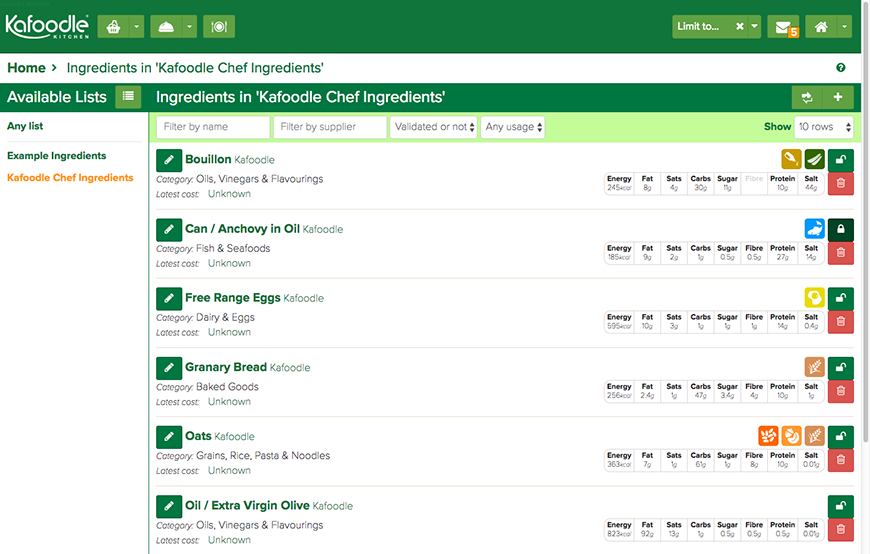
Ingredient prices can be edited directly in this list. The cost will display ‘unknown’ if it has no price associated. Once selected, enter the price, Quantity and UoM, and select the tick to save. To edit the wastage percentage you must edit the recipe.
If you have had your ingredients imported, or added them manually, you can validate them using the lock icon in controls. By validating an ingredient you prevent further editing of its details.When the ingredient has not been validated, it appears unlocked. Once the ingredient is validated, it appears locked and editing is prohibited.
You can also manage your lists by selecting ‘Manage ingredients lists’ button which is just above the Available Lists column.
| Field Name | Explanation |
|---|---|
| Manage ingredient lists | Click this button to turn on/off ingredient lists. |
| Ingredient Substitutions | Use this feature to temporarily replace an ingredient with another. For example, if you’ve run out of your usual stock of milk, and buy a different brand from the shop. |
| Add | Add ingredients to your business. You can create raw, compound and your own ingredients. |
| Any List | Click to show all of your ingredients in all lists that are in use. |
| Filter by Name | Filter the results by ingredient name. |
| Filter by Supplier | Filter the results by supplier name. |
| Show | Select number of ingredients to display on one page. |
| Product Name | Click the ingredient’s name to view or edit information on this ingredient. |
| Latest cost | Edit the ingredient cost by selecting the underlined value. |
| Nutrition table | See which nutritional fields are complete. |
| Validate | If the symbol is green, the ingredient has not been validated. If it is amber, this ingredient has been validated and cannot be edited by users below business administrator. Ingredients from lists supplied by kafoodle can not be locked/unlocked. |
| View/Edit | If this ingredient has been validated a view icon will appear. If it has not been validated the edit icon will be present. Ingredients from lists supplied by Kafoodle can not be edited. |
| Delete | If the ingredient is in use within a recipe, or the ingredient is from a list supplied by Kafoodle, the delete button will not be selectable. |
| Clone | Copy and edit an ingredient and save it to one of your business lists. |
Ingredients in recipes.
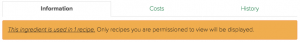
See which recipes each ingredient is used in. If the ingredient is in use, an orange bar will appear at the top of the ingredient. Selecting the link will show you all of the recipes that this ingredients is used in within your business. Note that only recipes which you are permissioned to see will display.