Ingredient Substitutions
note: videos are currently being updated
From the Substitutions page you can quickly and easily substitute an ingredient within your recipes.
First, select which site you are creating the substitution in.
Then, select which ingredient you are substituting. You will only find the ingredients currently used within your recipes here.
Once you have done this, select which ingredient you are implementing. If you cannot find the ingredient, use the ‘create new ingredient’ button.
Finally, select which dishes this substitution will apply to. If it applies to all dishes with the ingredient being replaced, simply leave as “all dishes”. Then, press create.
From the list screen you can also view current and previous substitutions. To stop an active substitution at any time, just press the square button under controls.
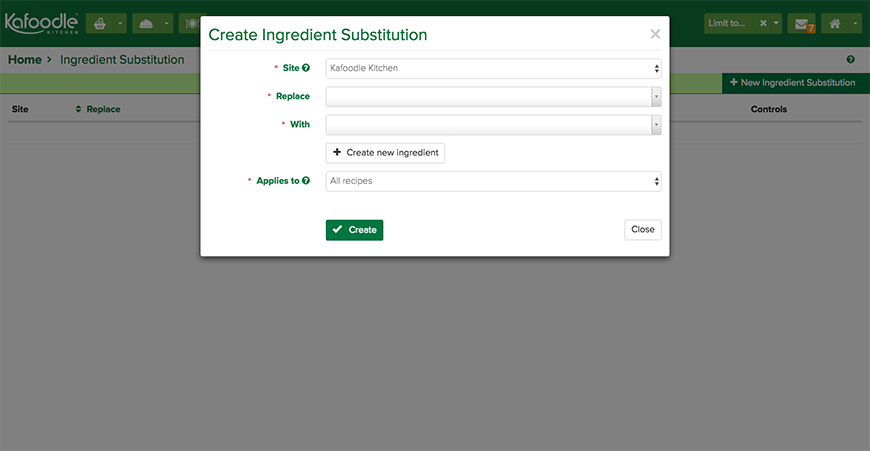
| Field Name | Explanation |
|---|---|
| Site | Select which site this substitution applies to. |
| Replace | Search for the ingredient that you wish to replace. |
| With | Search for the ingredient that you wish to replace it with. |
| Create new Ingredient | If you cannot find the ingredient you wish to use, create it here. |
| Applies to | Select which recipe or recipes this substitution will apply to. |